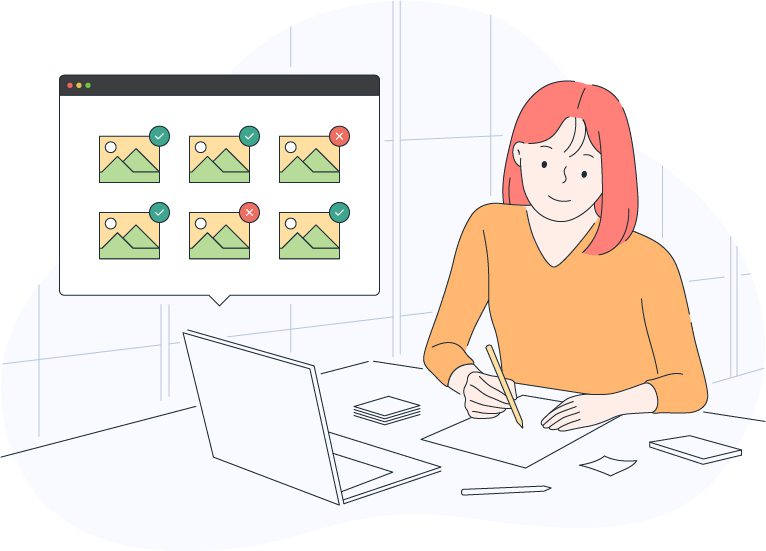Stream and preview content
It’s important to make sure clients view your work how it’s supposed to look. Recipients of your files are able to preview them instantly on any device, with any browser.

We know content comes in many shapes and sizes for different businesses. That’s why we made instant media preview options seamless for your recipients.
With no file conversions from you, and no need for any specific apps or even an account to log in to view them.
Our platform supports all industry standard file types, with a full HD experience and lossless FLAC for studio sound quality.
Your recipients will be able to preview your files instantly on any device, with any browser, and you can maintain full control over the files with various protection features and have the option to enable instant feedback.
Upload files in their native raw format
Upload straight from Google Drive or
Dropbox or from your device
Files are converted to an
instant preview format
Nominate the presentation mode and
relevant protection controls
Recipients access files anytime,
anywhere
No account needed to start sending feedback
Sometimes your client doesn’t need access to download every single file. Perhaps they only need to pick the best
from a bunch and then download their desired files.
It's simple. Happy clients, happy life.
Generate previews from professional, raw formats
Because Digital Pigeon supports so many file types, you can send your work to clients in just about any file format without having to convert it. Digital Pigeon will convert your raw files into a format that can be previewed by anyone.
Examples include file types native to Final Cut Pro, Pro Tools, Adobe Premiere, After Effects, Audition, Photoshop - and even the raw files from a Nikon or Canon DSLR.
You can check out our full list of file formats we support for previews or find your specific file type here:
Showcase your work, your way
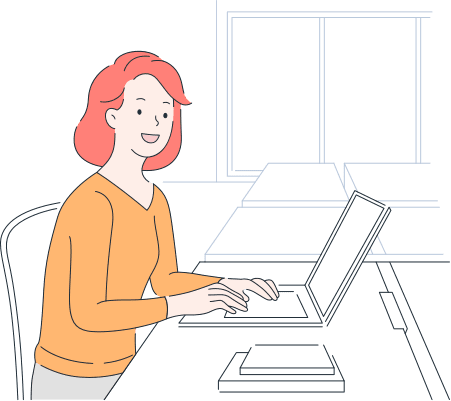
Not only is it easy to simply upload the file in the format you created it in, you can choose to present your work from a selection of multiple presentation modes:
- Simple file list
- Contact sheet grid
- Large preview list
- Gallery slider
- Audio playlist
It’s important to make sure clients view your work as it’s supposed to look. That’s why you can choose from a variety of ways to display your files on the screen.
We also recognise the amount of work that goes in to delivering the best product your business can produce. Which is precisely why we also maintain the highest quality for your files throughout their journey.
Give clients the full HD experience
Do you work in HD? Digital Pigeon’s instant media previews can accommodate 1080p video and display it the way it was meant to be. Retina ready previews are also no problem.
Lossless Flac for amazing sound
Lossless FLAC showcases your music and audio files the way they were meant to be heard.
Get client feedback, seamlessly
If you want to make significant improvements to your businesses workflow, you can enable feedback so that clients can add their comments directly within the file preview.
- Get comments and approvals on any files
- Utilise the 'point and click' comments option on image files
- Enable the time-coded mark-up capability for video and audio media
This is our ‘all in one’, preview, comment and feedback process. Your clients will love having the ability to view their files when they want, and respond instantly and intuitively.
Combine this with instant notifications and activity tracking and you’ve already made a big step towards improving your company's workflow.
Options for gathering feedback
Instant media previews lets recipients of your files easily, while you maintain control over the actions they can perform.
- Choose to enable or disable downloads
- Add a password for enhanced security
- Use our watermark plugin to add a logo or copyright notice to your video and image previews
- Choose which feature works best for your sign off and invoicing processes